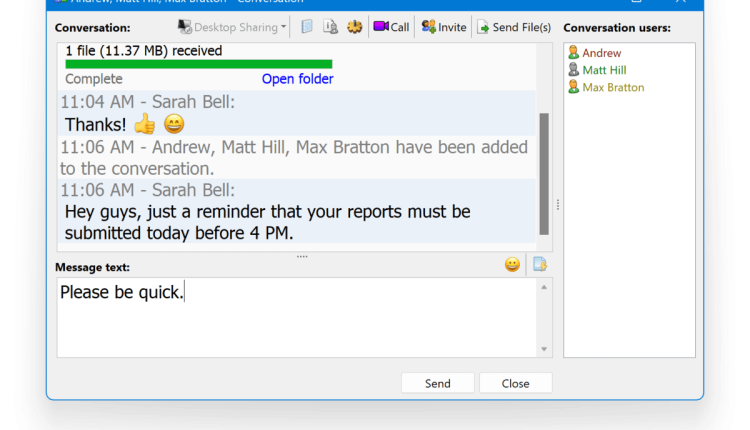A LAN messenger is a software application that allows users to communicate with each other over a local area network (LAN). LAN messengers are often used in business and educational settings to facilitate communication between employees or students on the same network. LAN messengers typically offer a variety of features, including the ability to send text messages, files, and images, as well as create and participate in group chats.
One of the main advantages of using a LAN messenger is that it does not require an internet connection. This makes it ideal for use in environments where internet access is unavailable or unreliable. LAN messengers are often more secure than internet-based messaging services, as they are not vulnerable to the same types of cyberattacks.
There are some different LAN messengers available, both free and commercial. Some of the most popular LAN messengers include:
- LAN Messenger (free and open source)
- Softros LAN Messenger (free to try)
- Output Messenger (commercial)
- TeamViewer Messenger (commercial)
- NetOp Messenger (commercial)
How to download a LAN messenger
The steps in downloading and installing a LAN messenger will vary depending on your chosen messenger. However, the general process is as follows:
- Download the LAN messenger installation file from the developer’s website.
- Double-click the installation file to start the installation process.
- Follow the on-screen instructions to complete the installation.
Once the LAN messenger is installed, you must create an account and log in. Once you are logged in, you can see a list of all the other users on the network who are also using the LAN messenger. You can then send and receive messages from other users and transfer files and images.
Benefits of using a LAN messenger
There are several benefits to using a LAN messenger, including:
- Improved communication: LAN messengers can help improve communication between employees or students on the same network. This can lead to increased productivity and efficiency.
- Security: LAN messengers are often more secure than internet-based messaging services, as they are not vulnerable to the same types of cyberattacks.
- Cost-effectiveness: LAN messengers are typically free or very low-cost to use. This makes them a cost-effective way to improve communication within a business or educational setting.
How to use a LAN messenger
Once you have installed and configured a LAN messenger, you can start using it to communicate with other users on the network. To send a message to another user, select their name from the list of users and type your message in the text box. You can also send files and images by attaching them to your messages.
To create a group chat, select the “Create Group Chat” option from the menu and add the users you want to include. You can then send messages to the entire group or individual members.
LAN messengers also offer a variety of other features, such as the ability to broadcast messages to all users on the network, create and manage contact lists, and log messages.
Conclusion
LAN messengers can be valuable for improving communication and collaboration within a business or educational setting. They are typically easy to use and offer a variety of features, such as text messaging, file transfer, and group chat. Additionally, LAN messengers are often more secure than internet-based messaging services.
If you want to improve communication within your organization, consider using a LAN messenger.
Read Also: TD Snap App For Professionals And Families